
My Favorite Software
Published: March 31, 2025 • Updated: April 08, 2025
This page has some of my most-used software. I use Windows, so some may not be available for other platforms.
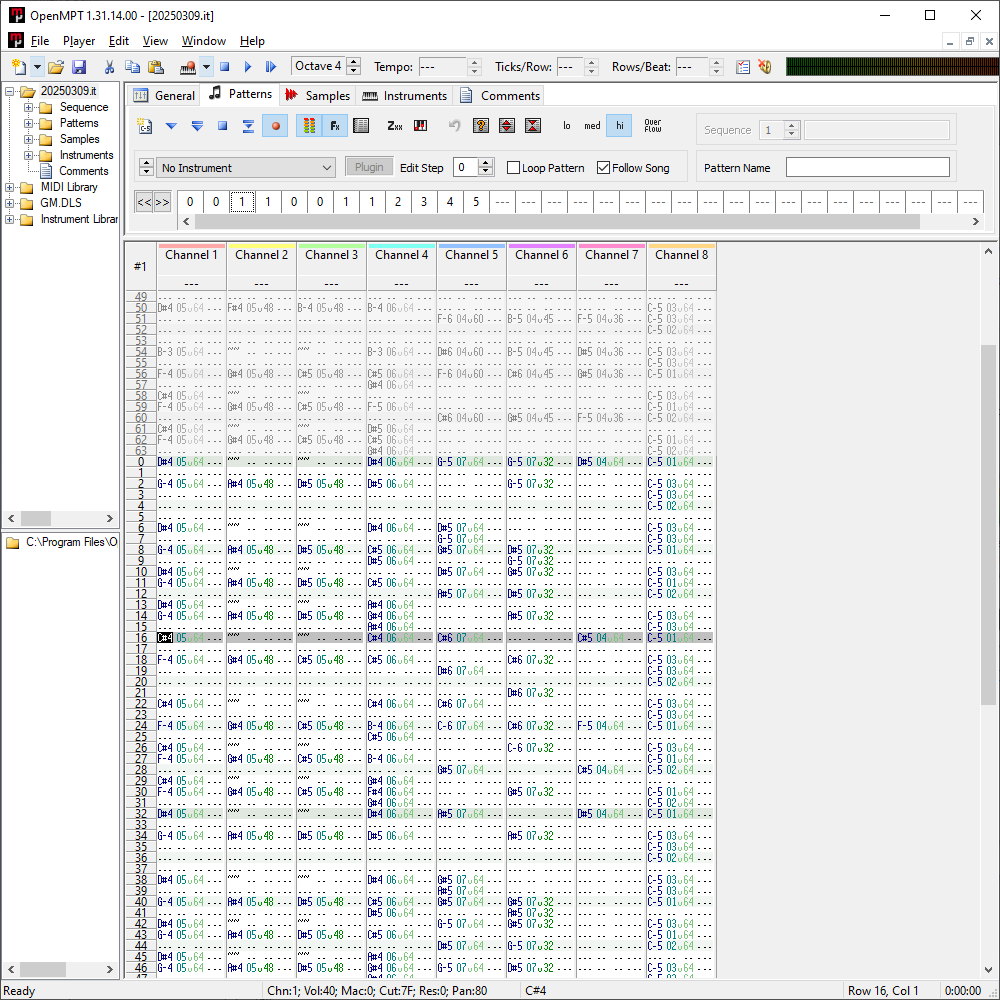 |
OpenMPT: Open source music tracker. A tracker is a type of music sequencer. The traditional type is effectively a sampler, which OpenMPT is, though other kinds of trackers (like Famitracker) exist, too. This is the program I'm currently using for my music. |
| Dn-Famitracker: Open-source NES/Famitracker chipmusic creation software. All of my NES-compatible tracks are created with Famitracker. Dn-Famitracker is the latest, maintained fork. Though, at this point, you may be better off using Furnace if you're interested in writing for other systems as well (an incredible amount of which are supported). | |
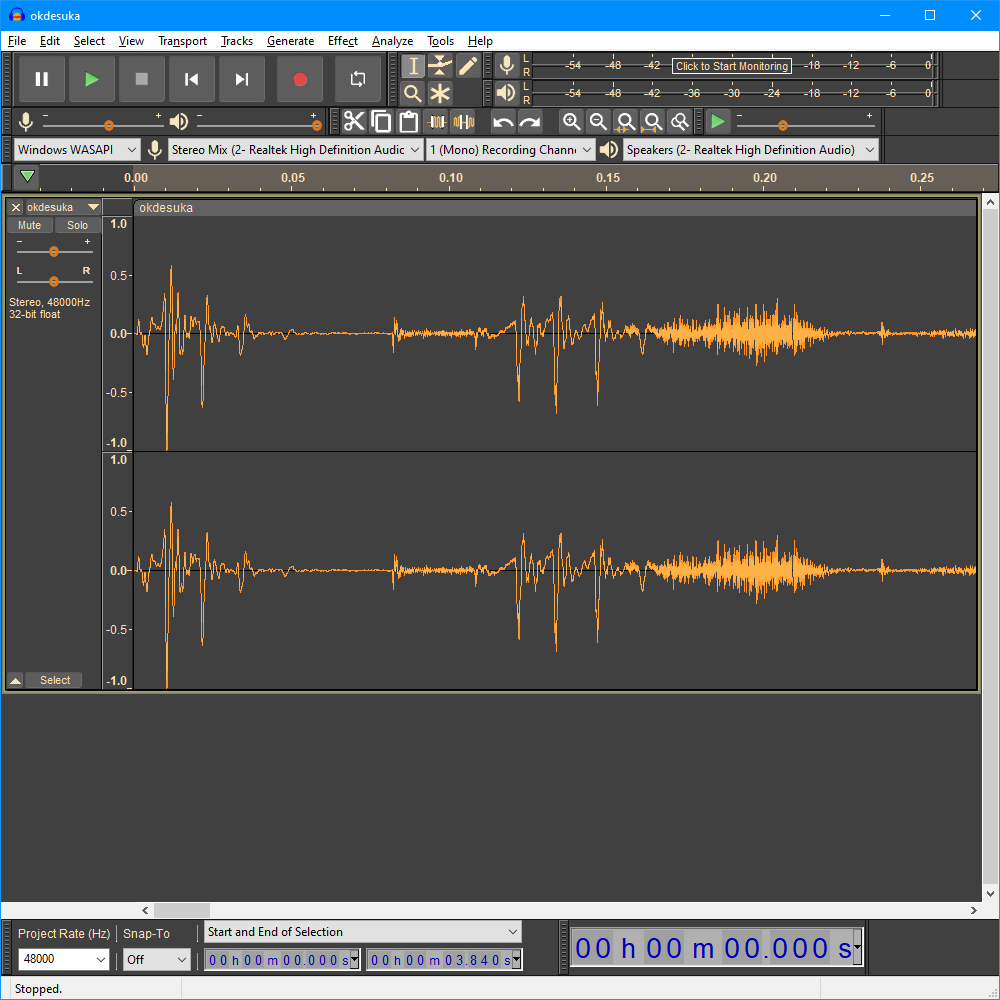 |
Audacity: An open-source audio editor. I use it to capture instrument samples from hardware synths as well as editing and rendering the final output of my tracks. |
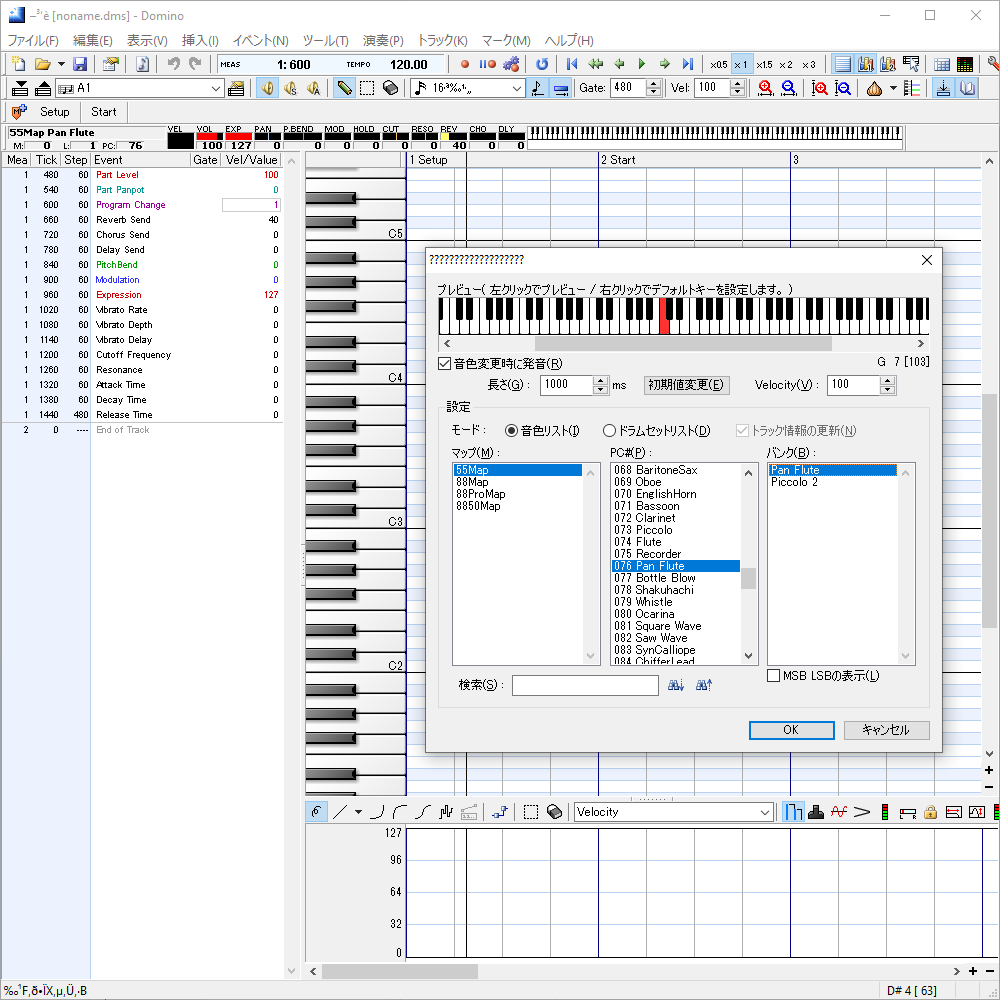 |
Domino: MIDI editor. I used to use this to create MIDI files. However, now I use it strictly as a sound librarian to sample instruments from my Roland and Yamaha tone generators. It, very conveniently, has maps for both the MU-1000 and SC-8850, and it makes it much easier to navigate the various patches. The alternative is using the buttons on the device itself, which is very cumbersome. It's Japanese only, and uses non-unicode for the text, so it ends up a garbled mess on non-Japanese-locale systems... If I was actually going to do MIDI stuff these days, I might check out Sekaiju, which I've heard good things about. |
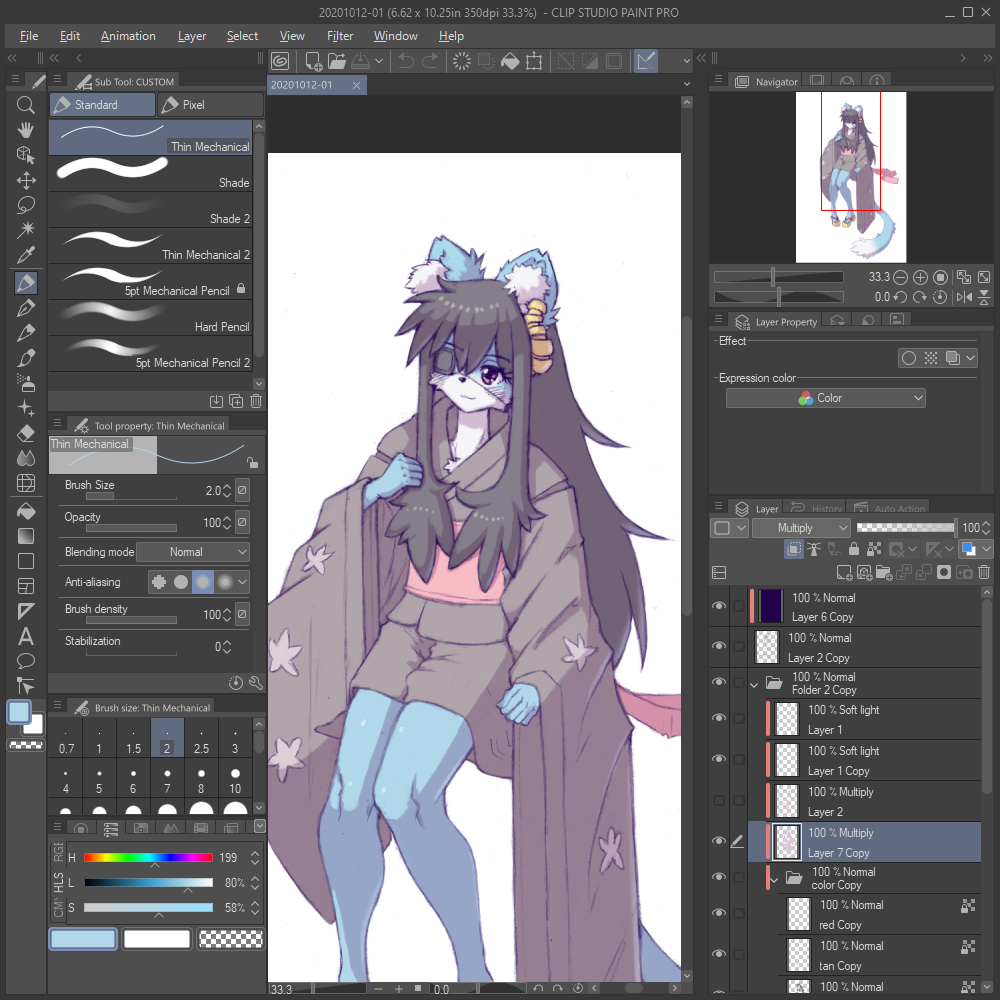 |
Clip Studio Paint: This is the software I use for any non-pixel illustrations. I've rotated among CSP, PaintTool SAI, Photoshop, and Krita over the years, but I've pretty much settled on this program at this point. It's simply the most convenient, and due to its industry presence, will likely be available for a long time to come. |
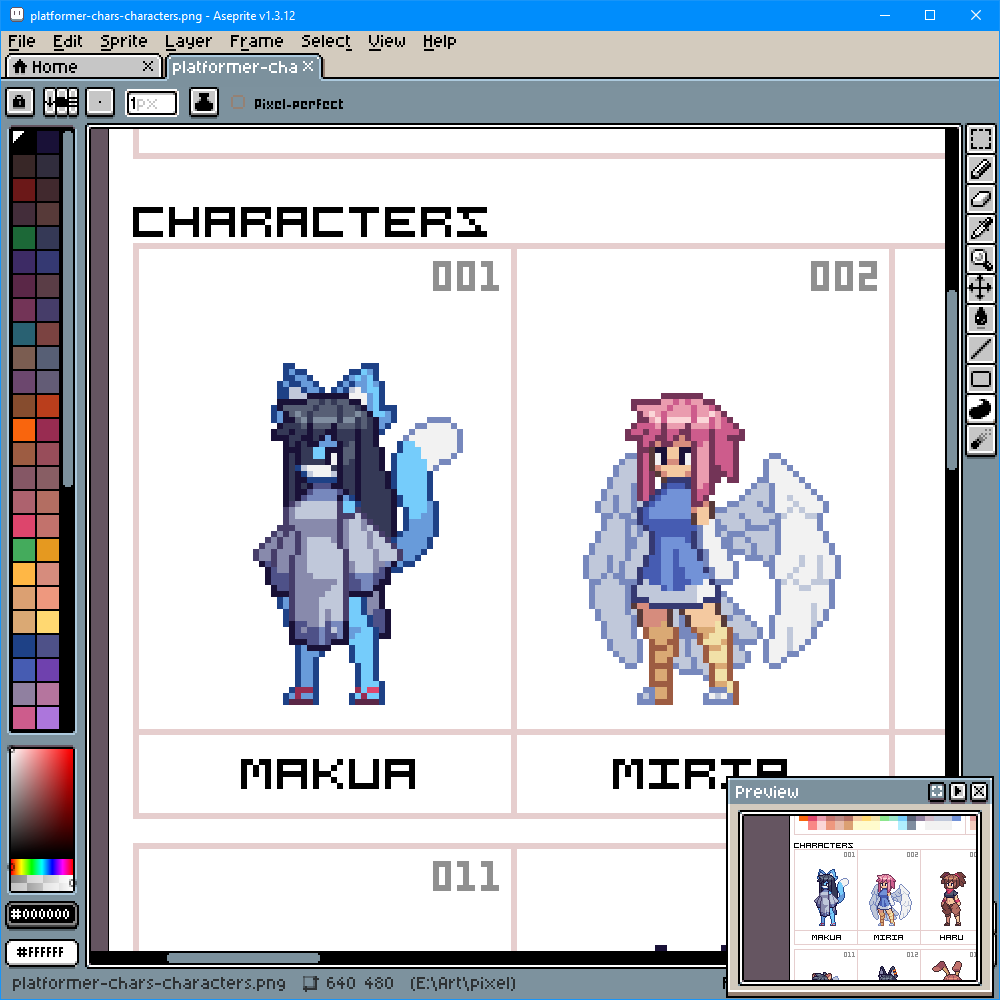 |
Aseprite: I use this one for all of my pixel art. It took me a long time to move from GraphicsGale, which was largely due to Aseprite's UI, which I originally wasn't a fan of... but now I really don't mind it at this point. However, my recommendation is to go into the program's settings and set "Screen Scaling" to 100% and "UI Element Scaling" to 200%. For some reason, this is not how it is by default, and your art cannot be viewed at its native resolution without changing this. Odd choice. That aside, it's great. |
 |
Firefox: My main browser, which I've been using since about 2006. While they've made some recent changes I haven't been happy with, it's still by far the best Web browser. |
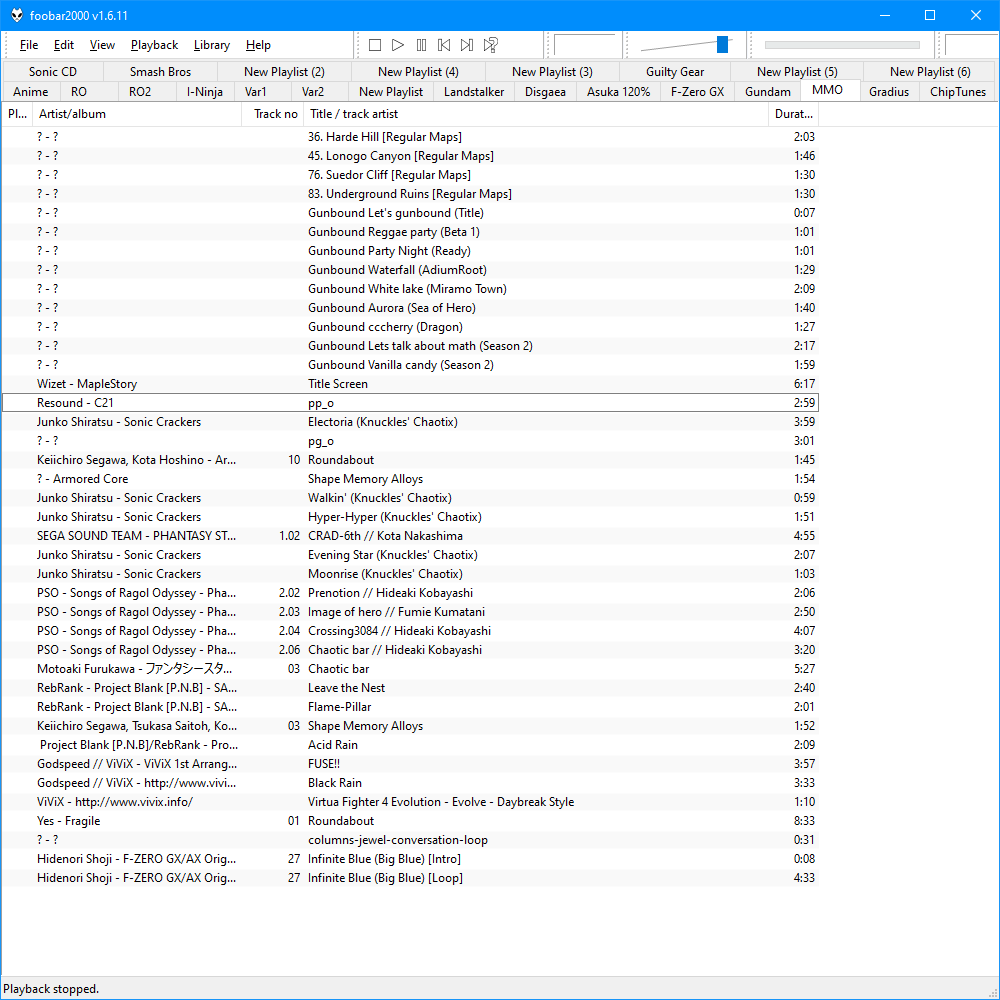 |
foobar2000: Lightweight music player with support for a ton of game audio format plugins (for NSF, SPC, 2SF, etc.) as well as tracker module formats (MOD, XM, IT, etc.). Also has a cool alien-cat logo. |
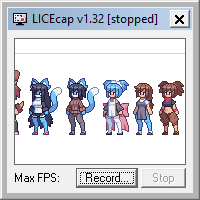 |
LICEcap: Simple screen-to-GIF recorder. |
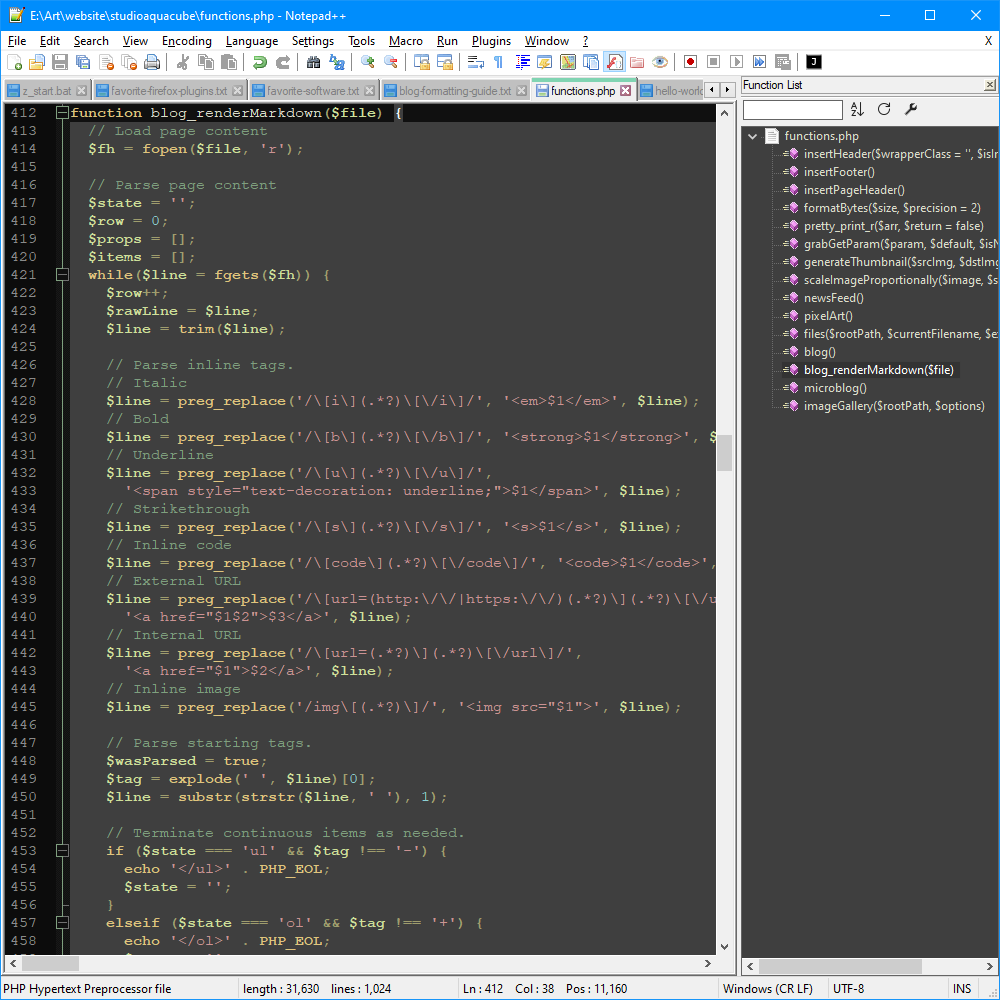 |
Notepad++: Straightforward, open-source text editor. I use it for notes and programming alike. I don't like Sublime Text because it's proprietary, and I don't like VS Code because it's overkill for what I do. |
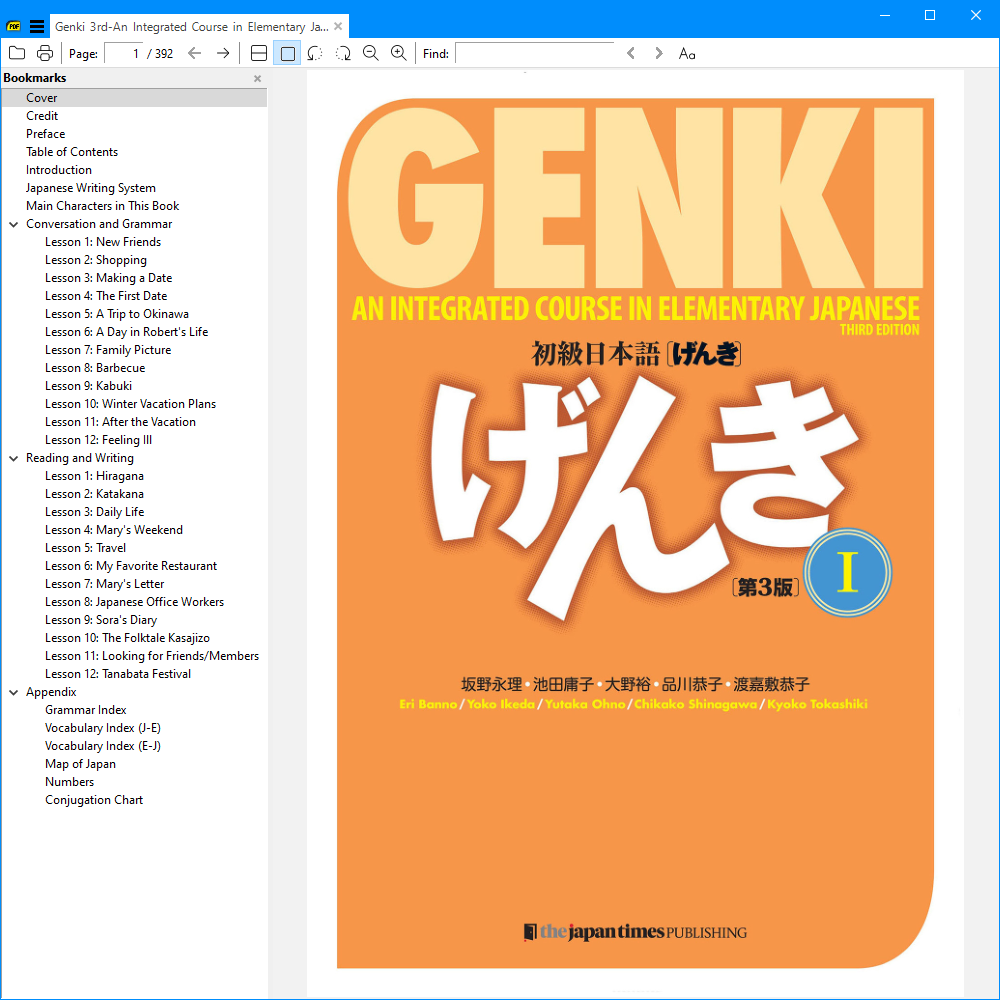 |
SumatraPDF: Lightweight, superfast PDF viewer. So much better than Adobe Reader, and is now vastly superior to Foxit as well. Plus it's open source. |
Return to Top